Reading “A Day In The Life of Alexander Chee” over at Cynthia Newberry Martin’s blog, Catching Days is inspiring. If you’re in the midst of writing something, if you’re aspiring to write something, if you’re in the midst of revision…go read it to start off your writing/revision day (as I am, mine).
Alex’s description of his workspace and his discipline is one that will get you itching to work on your manuscript. He has 3 desks for writing (his office, his living room, his kitchen)–so that writing is unavoidable in his home–reminding me of how my father used to come visit my apartment in college, and critique my setup. “The apartment should be about studying,” he would mumble, waving at the desk in my bedroom, setup in the most uncomfortable, unwelcoming corner. He wanted me to put a study desk in my living room, and a study desk in my bedroom, so that I couldn’t avoid studying.
(I now, for the record, have writing spaces in 3 rooms of my home: my office, my dining room, and my bedroom–all set up with the comforts of writing. Dad should be proud).
Another piece of advice that Alex doles out is that one should “Write down the page number where you stop work on your writing, so you can start there again the next day, and not begin on page 1 per the computer’s software. You’ll destroy less of your work that way.” This is something I learned the hard way, destroying much of my work by opening Word to page 1, and machete’ing my way through the manuscript until I arrived at the page I’d last touched the previous day. Valuable advice, especially if you’re writing a novel and can’t afford to machete your work every single morning.
For me, Scrivener has been key to finishing my novel manuscript’s first complete draft, a project that has taken me more than five years to finish, all told, given life’s twists and turns. Before Scrivener, I kept starting my novel over and over, and doing so without a structure in mind. Scrivener’s format is novel-centric; when you think about it, Word just isn’t made to support a longer piece of work. (For one, the doc opens at page 1, and you have to scrrrrrrrrolllll through until you reach page 50, 100, etc.). Word doesn’t have innate support for chapters and doesn’t help you see your novel as a whole. I’m not being paid by anyone to advocate any of the tools I’m mentioning in this post–I don’t think I’d write another novel without Scrivener, though.
Then there’s my Lacie backup drive. Backup your novel. I have immense solace in the fact that my novel is backed up somewhere (and now, also printed out and secure in a bubblope).
Sometimes, in the course of writing this first draft, I got stuck. That’s when Dr. Wicked Write or Die would come in (now in a downloadable desktop version). Write or Die is simple: you give yourself a certain amount of time and the software starts “torturing you” if you STOP typing, the idea being that you’re negating your inner critic by getting the words down before the critic shuns them. Then at the end of your time period, you copy and paste what you wrote into your manuscript. There were a few times I got more writing done in 30 minutes with Dr. Wicked than I got in an entire day other days without Dr. Wicked.
The internet. Other apps on your laptop. Twitter. Facebook. Writeroom (“distraction free writing”) helps you block this all out on your laptop.
Update: Too many of my friends tout Freedom for me to ignore, and thus I’m going to add it as a belated recommendation on my list. I haven’t used it personally but several of my trusted friends have done so, and recommend it highly. It’s supposed to disable networking on your Mac for up to 8 hours (you set the time limit, and the only way to “un-do” the limit is to reboot your Mac). I am afraid to use it because I’m afraid I’d reboot my Mac a kazillion times; Writeroom doesn’t actually turn off the network access, it just has a full screen that helps you “ignore” the internet.
Music. iPod. Blip.fm. Pandora. I’ve used them all. Sometimes your novel requires music, other times it requires silence. Sometimes headphones work. Sometimes your novel wants nothing in your ears, just like your novel sometimes prefers that you drink tea and other times juice and other times prefers you totally dehydrated.
Take care of yourself. Sleep. Nurture. Take care of your body–because your mind can’t function with your body, and vice versa. I took up running, but you/your novel might require different.
Last but definitely not least, my friend Randa and I made a pact to write a certain amount of words per week as we both wended our way through our novel first drafts (I started from scratch at the beginning of 2009). We kept each other going through some rough weeks and cheered each other on during great weeks. Get yourself a writing partner–share your word counts (you don’t even have to share your writing). Encourage each other.
Good luck. 🙂 And wish me luck, too, as I revise (and revise and revise)…Hopefully, I’ll be back here in a few months to offer what I learned in the revision process!

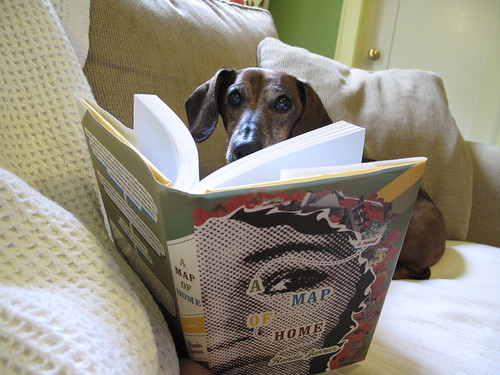

I LOVE this post!!! And Scarlet (Ziggy?) is cracking me up SO hard!!!
I couldn’t have finished this novel first draft without you. You are awesome. And Scarlet is cute/funny ain’t she? That’s a book by my friend written awhile back, and the photo, taken awhile back. I think I should give her A Map of Home to read, next…hrmmm!!!! (annnd update: here she is! She’s loving A Map of Home!
If you’re at the editing stage, you should check out the AutoCrit Editing Wizard. It’s awesome for helping you find the areas that need editing. It saves me a ton of time.
As for me, I’m off to check out that Dr Wicket thing. Sounds like just the torture I need 🙂
Christine, thanks for the link to my blog. I enjoyed your post and good luck with your revision.
Great resources, Christine. Will check these out.
For backups, I use Mozy online. So when the big one comes and knocks over my house along with my backup drives, I’ll still have my manuscript (and 30 gigs of other files) fully intact online. All for a mere $4.95 a month.
I know what you mean, btw, about starting to sound like a walking product advertisement….
This post makes you rock more (in my book).
That’s great that you have three workspaces in your home! I use Freedom, but Writespace sounds great, too. And I keep forgetting about Write or Die, which I love. Scrivener I haven’t used much yet, although I purchased it a while ago. I plan to use it for my next project, though. All great writing tools!
P.S. Love the golem header!!
Jay Tee I’m intrigued by the Auto Crit Editing tool? What does it do? Does it copy/line edit grammar?
cynthia: thank you for stopping by! I love your idea about having a guest writer post how they spend their days.
Seth: 🙂 Thank for stopping by–and I hope this helps you as you begin your next book.
patrick: awwww. 🙂
Meghan: I sit in one spot until I use up all the magic, then I move on to the next spot. I’m a peripatetic writer. 😛 I’ve heard GREAT things about MacFreedom! And hee on the golem: thank you! That’s the golem you gave me. 🙂 (Or at least, that’s how I remember it–I hope I’m remembering correctly–I can never be too sure now after that damn stroke).
wow. i use a lot of smileys. i need to stop doing so.
Sounds like you have just-as-good options, but as a Firefox user I’ve successfully used the LeechBlock plugin…ever since my wife yelled at me for checking my office webmail too much.
So basically, Monday-Friday 5pm-8am and all day Saturday and Sunday, webmail.mit.edu is automatically blocked. And I get a customized nasty message if I try to check it. 🙂
These pictures are ADORABLE! I want them framed. So cute!
I love what you said about music. It’s sooooo weird because sometimes I need music and other times I need quiet so I get all indecisive when another writer asks me if I have to listen to music when I write.
Ah, Scrivener. I’m gotta get a Mac. Wait, no–I’m gonna get a Mac. I’m using Word right now and it’s a pain, though I ‘ve learned to use Word’s document map feature to jump from chapter to chapter in my manuscript. Still, it’s no Scrivener!
Andrew: I thank you for sharing, so that other readers have the option of using LeechBlock!
Stephanie: When your book comes out, I’ll be sure to have Scarlet the Wiener Dog read it, too. 😉
Lately:
1) For me it’s hard to beat the “writing date” – go to a cafe where there’s no internet, or at least it’s hard to fake not-surfing… You go with another writer who has something they are working on – it doesn’t matter what they are working on really.
The two of you agree on a time span to write (20 minutes!) – then you crank it. When you finish you talk for a few minutes, socialize, get more coffee…
Then repeat! Make a new time span, maybe another 20 minutes, etc.
2) the structure chat – I tell someone, over the phone, both of us safe at home in our jammies or whatever, what happens in my story, in sequence.
I limit myself to telling only what I will write, not why I’m doing it / my motivation, nothing about the characters etc that is not going to be directly in the text. In this way if I’m missing something about backgrounds, their motivations, history, etc, the other person will be confused and I’ll know it has to go back in.
The conversation is audio recorded and transcribed later, and noted in real-time in outline form.
3) the brainstorm chat – if there are problems in a chapter, I set up the scenario with someone who has a background in the elements of the setting or characters, etc, for example a biologist will be commenting on a scene in a lab. I lay out the required parts of the scene and then ask the person to brainstorm what happens.
If I’ve set up the scene right, the brainstormed scenario plays similarly to what I’ve already come up with, because it is the obvious thing that is to happen… other times I will incorporate elements brought up into what I have. This is also how I detect stupid inconsistencies.
Both 2) and 3) require people who understand a little about the writing process so they don’t try to take over the story or at least will take hints about steering the conversation.